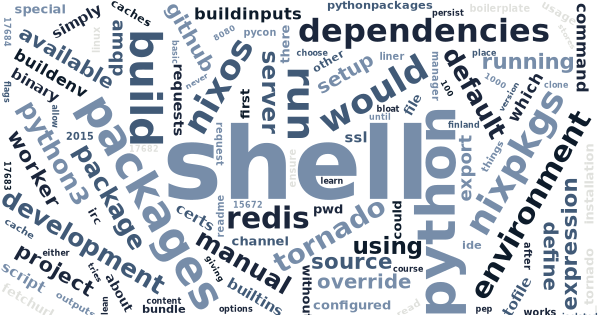Nix for Python developers
About a week ago, I had the pleasure of giving a presentation about my Nix experiences at PyCon Finland 2015. This is an executive afterthought summary of that presentation, focusing only on how to use Nix to build development environments. With a few cool additional examples.
Installing Nix
The easiest way to install Nix for development usage is the default single user installation:
$ sudo mkdir /nix
$ bash <(curl https://nixos.org/nix/install)The default installation of Nix would install and build everything under
that /nix, which makes it easy to uninstall Nix at any point by simply
deleting that directory. It also comes configured for the latest nixpkgs
release. (Nix is just the generic build system
and package manager, nixpkgs is the
recommended community managed package collection for it.)
After a successful installation, available packages can searched with:
nix-env -qaP|grep -i needleAlternative installation methods would be to follow that installer
script manually, build Nix from source or request your Linux
distribution to package it for you. Read more about all the options and
basic Nix usage at Nix Package Manager
Guide. Building Nix from source would
allow to choose where stores the build (other place than /nix), but
that would also prevent it using the community binary caches (by default
Nix tries to download builds from the community binary cache at first
and only then build them locally).
Next you want to create a Nix configuration file /etc/nix/nix.conf
with the following content of a couple of special configuration flags:
gc-keep-outputs = true
build-use-chroot = trueOption gc-keep-outputs = true will configure Nix garbage collector to
be more developer friendly by not collecting build-time-only
dependencies so easily. Option build-use-chroot will trigger isolated
builds to ensure that nothing from your existing system can affect Nix
builds.
At any point of Nix use, you could clean up /nix and possibly free
some disk space by simply running its garbage collector:
$ nix-collect-garbage -dNever ever manually remove files from /nix unless you are completely
uninstalling it.
Nix offically supports Linux and OS X. Yet, if you are using OS X, you
should read special instructions from the wiki for OS
X. The OS X support has been in
heavy development lately and not all available packages build yet on OS
X. In addition to reading thw wiki page, you want to add the following
lines into /etc/nix/nix.conf to ensure that Nix uses all available
binary builds also on OS X:
binary-caches = https://cache.nixos.org https://hydra.nixos.org
use-binary-caches = trueFor all OS X related Nix issues, you can get help from ##nix-darwin channel at Freenode IRC network.
The community members told me having used Nix also on Cygwin, FreeBSD, OpenBSD, NetBSD, OpenSolaris and SmartOS. Yet, on other systems, you would need to learn more about how nixpkgs work to get on of its standard build environments to work on your system.
Using Nix
Finally, let the fun begin:
Run anything with a one-liner
nix-shell can be used to run anything available in nixpkgs simply
with:
$ nix-shell -p package --run "command"For example:
$ nix-shell -p python35 --run "python3"Or:
$ nix-shell -p redis --run "redis-server"
$ nix-shell -p nodejs --run "node"
$ nix-shell -p graphviz --run "dot -V"
$ nix-shell -p texLive --run "pdflatex --help"Or with any number of packages:
$ nix-shell -p redis -p python35Packages.redis --run "python3"Nix would simply either downloard or build all the defined packages,
build a combined environment with all of them and then execute the given
command in that environment. Everything would be installed under /nix
and cleaned by garbage collector with nix-collect-garbage -d.
Get into shell with anything with a one-liner
Calling nix-shell without --run would drop you into an interactive
shell with the required dependencies:
$ nix-shell -p texLive -p gnumake -p redis -p python35Entering exit would exit the shell as usual.
Additionally, adding --pure into nix-shell arguments, would limit
PATH and other environment variables to only include the listed packges
while inside the shell.
Define script dependencies in a hashbang
nix-shell can also be used in a shell script
hashbang line to execute
the script in an environment with any required dependencies:
The first line #! /usr/bin/env nix-shell is a standard hasbang-line,
but with nix-shell it can follow any number of #! nix-shell lines
defining the required dependencies using nix-shell command line
arguments.
The most common arguments for nix-shell in hashbang use are:
-pto define packages available in the execution environment-ito define the interpreter command (from listed packages) used to actually run the script.
More examples are available in the Nix manual.
Build complex development environments with Nix expressions
When one-liners are not enough, it’s possible to define a more complete
development environment using the functional Nix expression
language.
Both nix-shell and nix-build can take a file with such expression as
their first optional positional argument. Also both look for a file
named ./default.nix by default.
You could use the following example as the base for your
./default.nix:
with import <nixpkgs> {};
stdenv.mkDerivation rec {
name = "env";
# Mandatory boilerplate for buildable env
env = buildEnv { name = name; paths = buildInputs; };
builder = builtins.toFile "builder.sh" ''
source $stdenv/setup; ln -s $env $out
'';
# Customizable development requirements
buildInputs = [
# Add packages from nix-env -qaP | grep -i needle queries
redis
# With Python configuration requiring a special wrapper
(python35.buildEnv.override {
ignoreCollisions = true;
extraLibs = with python35Packages; [
# Add pythonPackages without the prefix
redis
tornado
];
})
];
# Customizable development shell setup with at last SSL certs set
shellHook = ''
export SSL_CERT_FILE=${cacert}/etc/ssl/certs/ca-bundle.crt
'';
}Running
$ nix-buildwould now create symlinked directory ./result with ./result/bin with
both ./result/bin/redis and ./result/bin/python3 with redis and
tornado as importable packages. That build is comparable to familiar
Python virtualenv, but for
any dependencies, not just Python packages.
The resulting Python interpreter ./result/bin/python3 could also be
used with IDE, e.g. configured as a project interpreter for PyCharm.
The resulting directory name can be changed from result into something
else with argument -o myname. The directory also works as a so called
garbage collection root, which prevents Nix garbage collection from
clearing it until the directory (symlink) has been renamed, moved or
deleted.
Running
$ nix-shellwould enter into an interactive shell with all dependencies in path as expected.
Running
$ nix-shell --run "python3"would start that Python interpreter defined in ./default.nix with
tornado and redis packages (and also the redis server available in
the process’ environment).
Finally, to turn the environment into a distributable docker container, check my Nix to Docker build pack example at GitHub.
Add custom dependencies into a Nix expression
Sometimes, yet unfortunatley often with Python packages, not all your
dependencies are defined in nixpkgs already. The best solution, of
course, would be to make pull requests to add them there, but it’s also
possible to just define them per project in the very same project
specific ./default.nix.
For example, let’s upgrade tornado into its latest beta, and add a comeletely new Python package, redis_structures, with the following dependencies pattern:
with import <nixpkgs> {};
let dependencies = rec {
# Customized existing packages using expression override
_tornado = with python35Packages; tornado.override rec {
name = "tornado-4.3b1";
src = fetchurl {
url = "https://pypi.python.org/packages/source/t/tornado/${name}.tar.gz";
sha256 = "c7ddda61d9469c5745f3ac00e480ede0703dd1a4ef540a3d9bd5e03e9796e430";
};
};
# Custom new packages using buildPythonPackage expression
_redis_structures= with python35Packages; buildPythonPackage rec {
name = "redis_structures-0.1.3";
src = fetchurl {
url = "https://pypi.python.org/packages/source/r/redis_structures/${name}.tar.gz";
sha256 = "4076cff3ea91b7852052d963bfd2533c74e8a0054826584e058e685a911f56c5";
};
# Fix broken packaging (package is missing README.rst)
prePatch = "touch README.rst";
# Define package requirements (without pythonPackages prefix)
propagatedBuildInputs = [ redis ];
};
};
in with dependencies;
stdenv.mkDerivation rec {
name = "env";
# Mandatory boilerplate for buildable env
env = buildEnv { name = name; paths = buildInputs; };
builder = builtins.toFile "builder.sh" ''
source $stdenv/setup; ln -s $env $out
'';
# Customizable development requirements
buildInputs = [
# Add packages from nix-env -qaP | grep -i needle queries
redis
# With Python configuration requiring a special wrapper
(python35.buildEnv.override {
ignoreCollisions = true;
extraLibs = with python35Packages; [
# Add pythonPackages without the prefix
_tornado
_redis_collections
];
})
];
# Customizable development shell setup with at last SSL certs set
shellHook = ''
export SSL_CERT_FILE=${cacert}/etc/ssl/certs/ca-bundle.crt
'';
}See the full explanation of buildPythonPackage-expression in nixpkgs manual.
Generating Nix expressions
The only real issue in using Nix with Python is that only a portion of packages released at PyPI are available in nixpkgs. And those, which are available, have usually only the latest version there.
If it would be trivial to generate Nix-expressions for all public Python packages, that would have already been done. Unfortunately, it’s not and it’s not been done. And it’s not because of Nix, but because of the various imperfect ways how Python packages can define their dependencies.
I was told that things would get better once PEP426 is implemented and used in practice.
Nevertheless, there are many tools to try for generating and maintaining Nix expressions for Python packages and projects. Each of them may emphase different things and may or may not always produce directly usable expression:
- https://github.com/garbas/pypi2nix
- https://github.com/offlinehacker/pypi2nix
- https://github.com/proger/python2nix
- https://github.com/ktosiek/pip2nix
- https://github.com/datakurre/collective.recipe.nix
Personally I’m using and developing only collective.recipe.nix, which is currently only usable out of the box for Python 2.7 projects, I’m working on support for Python 3.x projects and easier usage.
Full example project
Finally, let’s try developing a demo Python 3.5 async / await HTTP-AMQP-bridge: a http-service, which distributes all the request to workers through AMQP broker. Just for fun:
$ git clone https://gist.github.com/datakurre/2076247049dabe16627f
$ cd 2076247049dabe16627f
$ ls -1
connection.py
default.nix
server.py
setup.py
supervisord.nix
worker.pyThis project only has a few files:
./setup.py
: to define the python package
./connection.py
: to manage the AMQP connection and give a new channel when requested (AMQP channels are kind of virtual AMQP connections running on top of the one real connection)
./server.py
: to run a tornado server to handle the incoming requests by passing them to AMQP broker and returning the result
./worker.py
: to handle requests from AMQP broken and return the results back to the serer.
./default.nix
: the nix expression to setup up a development environment with RabbitMQ and Python with required packages
./supervisord.nix
: an alternative nix expression for setting an environment with pre-configured supervisord.
Let see the ./default.nix in detail:
with import <nixpkgs> {};
let dependencies = rec {
_erlang = erlang.override { wxSupport = false; };
_rabbitmq_server = rabbitmq_server.override { erlang = _erlang; };
_enabled_plugins = builtins.toFile "enabled_plugins" "[rabbitmq_management].";
_tornado = with python35Packages; tornado.override {
name = "tornado-4.3b1";
src = fetchurl {
url = "https://pypi.python.org/packages/source/t/tornado/tornado-4.3b1.tar.gz";
sha256 = "c7ddda61d9469c5745f3ac00e480ede0703dd1a4ef540a3d9bd5e03e9796e430";
};
};
_aioamqp = with python35Packages; buildPythonPackage {
name = "aioamqp-0.4.0";
src = fetchurl {
url = "https://pypi.python.org/packages/source/a/aioamqp/aioamqp-0.4.0.tar.gz";
sha256 = "4882ca561f1aa88beba3398c8021e7918605c371f4c0019b66c12321edda10bf";
};
};
};
in with dependencies;
stdenv.mkDerivation rec {
name = "env";
env = buildEnv { name = name; paths = buildInputs; };
builder = builtins.toFile "builder.pl" ''
source $stdenv/setup; ln -s $env $out
'';
buildInputs = [
_rabbitmq_server
(python35.buildEnv.override {
ignoreCollisions = true;
extraLibs = [
_tornado
_aioamqp
];
})
];
shellHook = ''
mkdir -p $PWD/var
export RABBITMQ_LOG_BASE=$PWD/var
export RABBITMQ_MNESIA_BASE=$PWD/var
export RABBITMQ_ENABLED_PLUGINS_FILE=${_enabled_plugins}
export SSL_CERT_FILE=${cacert}/etc/ssl/certs/ca-bundle.crt
export PYTHONPATH=`pwd`
'';
}The most interesting part is the shellHook (for the nix-shell
command) at the end, which configures RabbitMQ server to be run so that
its state is stored under the current project directory (./var). Also
note, how builtins.toFile nix command is used to create a project
specific configuration file for RabbitMQ, to be stored in Nix-store (to
not bloat the project directory and to be purged with Nix garbage
collector). Any app supporting configuration using environment variables
could have a development environment specific configuration in the same
way.
To test this out, simply start a few terminals to start RabbitMQ, server and workers (as many as you’d like to):
$ nix-shell --run "rabbitmq-server"
$ nix-shell --run "python3 server.py"
$ nix-shell --run "python3 worker.py"
$ nix-shell --run "python3 worker.py"
$ nix-shell --run "python3 worker.py"Then then watch requests getting nicely balanced between all the workers:
$ ab -n 1000 -c 100 http://localhost:8080/You can also follow requests through RabbitMQ’s management view at
http://localhost:15672 (user: guest, password: guest).
If you’d like to develop the project with IDE, just persist the environment with:
$ nix-buildAnd point your IDE (e.g. PyCharm) to use the Python interpreter created
into ./result/bin/python3.
As an extra, there’s an alternative environment with pre-configured supervisord:
$ nix-shell supervisord.nix
[nix-shell]$ supervisord
[nix-shell]$ supervisorctl status
rabbitmq RUNNING pid 17683, uptime 0:00:01
server RUNNING pid 17684, uptime 0:00:01
worker:worker-0 RUNNING pid 17682, uptime 0:00:01
worker:worker-1 RUNNING pid 17681, uptime 0:00:01
[nix-shell]$ supervisorctl shutdown
Shut down
[nix-shell]$ exitMore information
Nix manual, https://nixos.org/nix/
: The official generic Nix manual for installing Nix, learning its built-in commands and the Nix language
Nixpkgs manual, https://nixos.org/nixpkgs/
: The Nixpkgs manual for learning conventions and utilities provided in the Nix package collection (Nixpkgs)
Nix planet, http://planet.nixos.org/
: Planet for Nix community bloggers
Nixpills, http://lethalman.blogspot.fi/search/label/nixpills
: Famous blog series for learning how Nix really works in depth
Nix Conf, http://conf.nixos.org/
: The first Nix conference site, hopefully hosting slides and links to recordings after the conference…
#nixos
: The Nix, Nixpkgs and NixOS community IRC channel at Freenode
##nix-darwin
: The Nix Darwin (OS X) user community IRC channel at Freenode