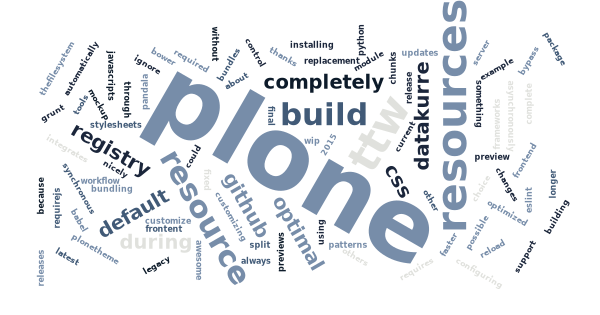Building Plone theme with Webpack
I just fixed my old post on customizing Plone 5 default theme on the fly to work with the final Plone 5.0 release.
But if you could not care less about TTW (through-the-web) theme development, here’s something for you too: it is possible to build a theme for Plone 5 with all Plone 5’s stylesheets and javascripts using Webpack — the current tool of choice for bundling web app frontent resources.
With Webpack, you can completely ignore Plone 5’s TTW resource registry, and build your own optimal CSS and JS bundles with all the mockup patterns and other JS frameworks you need - with live preview during development.
To try it out, take a look at my WIP example theme at: https://github.com/datakurre/plonetheme.webpack
Pros:
- Ship your theme with Webpack-optimized resource chunks automatically split into synchronous and asynchronously required resources.
- Get faster-than-reload live previews of your changes during development thanks to Webpack’s development server’s hot module replacement support.
- Get complete control of Plone 5 frontend resources and completely bypass Plone 5 TTW resource registry (it’s awesome for TTW workflow, but not optimal for thefilesystem one).
- Use the latest JS development tools (Webpack integrates nicely with Babel, ESLint and others) without need for legacy Bower, Grunt, Gulp or RequireJS.
Cons:
- Installing a new Plone add-on requires configuring and building add-on’s resources into theme.
- You are on your own now, because you no longer get JS / CSS updates with new Python package releases, but you always need to also re-build your theme.