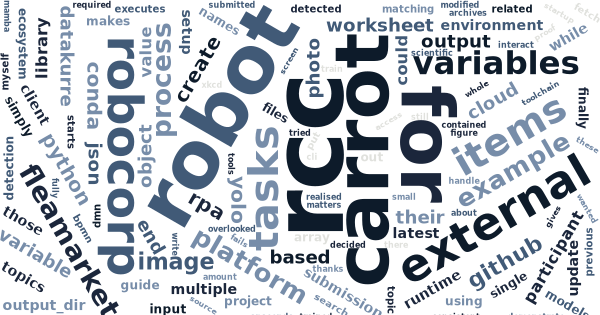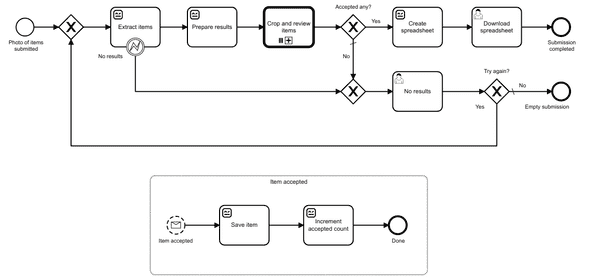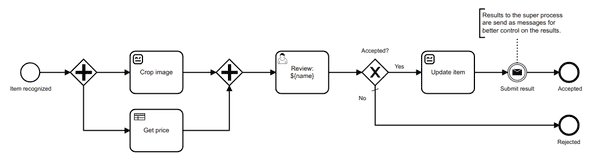RCC toolchain compatible Robot Framework automation bots for Camunda Platform
On my previous post, I shortly revisited Robocorp contributions to Robot Framework RPA ecosystem, and then tried out their cloud for orchestrating Camunda Platform external task bots. While re-learning their tools, I realised, I had overlooked their latest open-source contribution: Robot Code Configuration toolchain (or simply RCC).
RCC is a single-file binary command-line interface (CLI) tool to create, manage, and distribute Python-based self-contained automation bots. In addition, it can execute those bots and implicitly manage their runtime environments. By managing those runtime environments with Micromamba, RCC gives bots access to Conda ecosystem. And that matters, because it makes the whole scientific Python and machine learning ecosystem available to the bots.
I’ve been trying to figure out the easiest possible way to demonstrate the power of Robot Framework in writing automation bots for Camunda Platform external tasks.
I decided to try, if I could finally achieve that with RCC.
carrot-rcc
Meet carrot-rcc. It is my proof-of-concept RCC (and camunda-external-task-js) based external task client for Camunda Platform. It can even be installed by using just RCC. So, in practice, RCC download is its only real dependency.
Previously, I’ve been writing my example Robot Framework bots to interact directly with Camunda Platform. Now, with RCC, it suddenly makes more sense to write bots unaware of Camunda Platform. What if we could simply follow the Robocorp documentation best practices for writing new bots, and they would then just work also for Camunda external tasks? That’s what carrot-rcc is about.
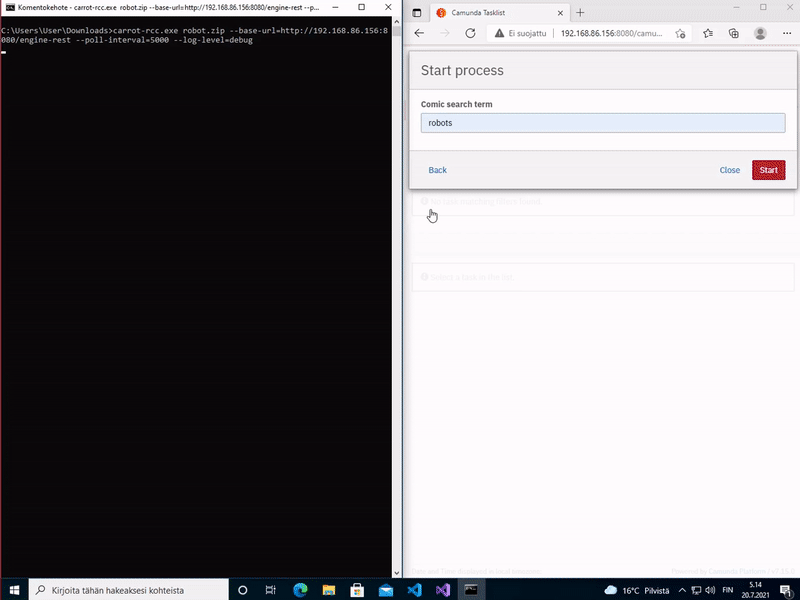
carrot-rcc is a small program (currently written for NodeJS with Python wrapper for PyPI distribution) that binds RCC-authored Robot Framework automation bots with Camunda external tasks. Briefly, it
-
accepts any amount of zip-packaged bots on its startup
-
reads
robot.yamlfiles from those archives to collect names for all automation task they implement -
subscribes Camunda Platform for external task topics matching the tasks collected from
robot.yamlfiles -
for each fetched external task, it then creates a work item from its variables, executes the related bot with RCC and pushes saved work item back to Camunda Platform external task context variables – with the execution logs
-
it also supports for RPA framework secrets by providing environment variables as
envsecret (to keep them out of logs) -
bot execution is done locally, multiple tasks in parallel, RCC using its Conda-power and implicitly managing their runtime dependencies
-
finally, based on RCC exit status code, carrot-rcc either completes the task at Camunda or fails it, causing an incident to be raised at Camunda.
To be honest, I may never put this into production myself (I’m still looking forward for Nomad based task scheduling). I don’t even know the limits of running RCC in parallel on the same machine. But I did have a lot of fun playing with carrot-rcc and Camunda myself for a demo…
Fleamarket submission demo
A new tool needs a new demo process. On my previous post I described an example BPMN process doing a search for matching XKCD comics. While the updated example for that is available at the carrot-rcc repository, I also wanted to have something new.
Fleamarket submission demo process showcases all BPMN features from the comic search demo, but adds more Robot Framework automated tasks and also a DMN based business decision task.
In the fleamarket submission demo process:
-
User submits a photo of items.
-
Items are detected from the photo using YOLO v3 deep neural network object detection. 1
-
For each detected item, a review subprocess is created.
-
The review starts by cropping the item from the original photo and assigning initial price for it by its recognized category (with a DMN-powered business task).
-
After the user has corrected the recognized data and accepted the item, it is submitted back to the main process.
-
Finally, at the main process, all accepted items are collected into a spreadsheet that is made available for the user to download.
There is a silent recording available the show the process in action while carrot-rcc executes the related automation bots.
RCC bot dissected
To make it convenient to build and distribute software automation bots with Robot Framework, Robocorp had to invent its own software robot packaging format. Or put simply, define convention for a zip file with configuration metadata, Robot Framework automation code and optional supportive resources. I think, they came up with a quite nice solution.
For an example, let’s look into the bot implementing all Fleamarket demo external tasks.
./conda.yaml defines the runtime requirements for the bot:
channels
conda-forge
dependencies
python>=3.8,<3.10
rpaframework=9.6.0
appdirs=1.4.4
py-opencv=4.2.0In this case, the bot requires Python with RPA Framework, supportive appdirs-package and OpenCV for running YOLO v3 object detection. And they all come from conda-forge to ensure they work seamlessy together on all supported platforms.
./robot.yaml defines the task configuration for the bot:
tasks
Extract items from photo
robotTaskName
Extract items from photo
Crop image
robotTaskName
Crop image
Create JSON array
robotTaskName
Create JSON array
Update JSON object
robotTaskName
Update JSON object
Save items to spreadsheet
robotTaskName
Save items to spreadsheetA single bot may implement multiple tasks. Each task can be executed independently from each other. When used with carrot-rcc, robot.yaml is the place to bind Camunda Platform external task topics to Robot Framework automation tasks (defined in tasks.robot). In our example, Robot Framework task names match the external task topic names, but this is not a strict requirement. For example. robot.yaml mapping makes it possible to map the same Robot Framework task to multiple different external task topics.
In addition, robot.yaml has plenty of room for additional external task topic specific configuration. For example, in the future, we could add support for annotating tasks with their mandatory variables, and then robots.yaml could both configure Camunda Platform external task client to fetch only the required variables, and it could be used to generate Camunda Modeler element templates…
./tasks.robot is the default Robot Framework task suite for the bot:
*** Settings ***
RPA.Robocloud.Items
RPA.Excel.Files
Collections
Image
YOLO
*** Tasks ***
Extract items from photo
Set task variables from work item
${items}= Identify objects ${input}
Set work item variable items ${items}
Save work item
Crop image
Set task variables from work item
${filename}= Crop image
... ${input} ${name} ${x} ${y} ${width} ${height}
... output=${OUTPUT_DIR}
Set work item variable output ${filename}
Add work item file ${OUTPUT_DIR}${/}${filename}
Save work item
Create JSON array
${output}= Create list
Set work item variable output ${output}
Save work item
Update JSON object
Set task variables from work item
${keys}= Get dictionary keys ${b}
FOR ${key} IN @{keys}
Set to dictionary ${a} ${key} ${b}[${key}]
END
Set work item variable a ${a}
Save work item
Save items to spreadsheet
Set task variables from work item
Create workbook fmt=xlsx
Set worksheet value 1 A Item
Set worksheet value 1 B Price
Set worksheet value 1 C Image
${row}= Set variable 2
FOR ${item} IN @{input}
Set worksheet value ${row} A ${item}[name]
Set worksheet value ${row} B ${item}[price]
Insert image to worksheet ${row} C ${${item}[filename]} 0.5
${row}= Evaluate ${row} + 1
END
Save workbook ${OUTPUT_DIR}${/}items.xslx
Set work item variable output items.xslx
Add work item file ${OUTPUT_DIR}${/}items.xslx
Save work itemPlease, note, how each task starts with Set task variables from work item and ends with Save work item. Use of these keywords is how carrot-rcc loads variables from Camunda Platform external tasks and saves added and modified variables back to the same external task context. While being fully consistent with Robocorp work item documentation.
It may surprise, how compact that single tasks.robot is, even it implements all the external task topics in our example process. That’s because most the code has been abstracted into reusable Python keyword libraries. Two of them, Image and YOLO, being custom for this bot and distributed as part of the same zip package.
All this is thanks to the power and flexibility of Robot Framework.
- My bot for the object detection uses the example models trained by the original author of YOLO v3 and therefore its recognition capabilities are limited by the objects known by those models. That said, the Internet is full of examples on how to train your own YOLO v3 models (it is just a lot of work).↩